Classic Controller to USB adapter firmware beta
Testers wanted! As of March 10, 2021, the last released firmware for the Classic controller to USB adapter is version 2.2.4. This page is about the next firmware version currently in development.This applies to the following products:
1. Understand the feature we are trying to add
Summary
We are trying to add a feature to limit the number of times per second a button can be triggered. The goal is to work around issues on certain controllers, Wiitars in particular, where sometimes a button triggers more than once in a very short amount of time, even though it pushed only once. Dealing with this is similar to the well known procedure of debouncing a button input using software. There are many ways to do this, but some introduce lag, which we absolutely do not want.Current strategy
Our initial propsition (i.e. it will likely change based the feedback we get) for testing works as follows:As soon as the adapter firmware sees a button being held down, the adapter will keep reporting (to the computer) the button as being held for the configured duration, regardless of button state change during that time.
Here is an attempt to illustrate the difference between real button status and what the adapter reports (output):
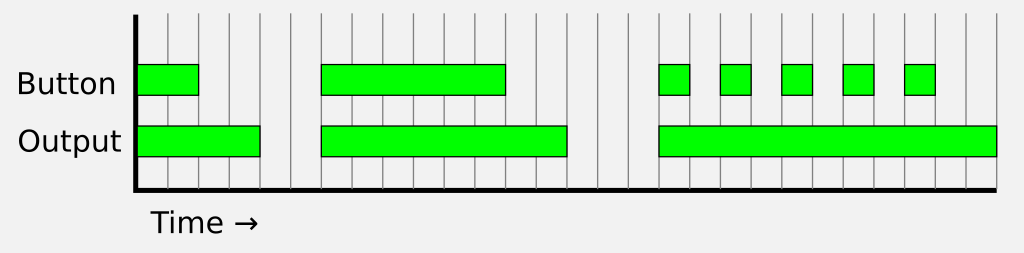
As you can see, there is no initial lag. The event is fired as soon as you press the button, as it always was. But the adapter keeps reporting the button as being down for a number of cycles even after it has been released. In the above example, while previously the adapter would have reported the 7 button presses, with this feature, the adapter would have reported only 3.
Unknowns
- All buttons are treated independently in firmware (each has its own timer for rate limiting). Is this useful for the strum bar on wiitars, since it is in fact two buttons? Do we need to add a special case?
- A slightly more complicated firmware could avoid extending the button time for cases where the button was held for a long enough period. Then the length of the first two output bars in the illustration above would match the length of button presses, but the third output bar would stay the same (because the button was never held long enough). We do not want to add unncessary complexity, so initially we have not implemented this. But is it necessary? If it is, please let us know why!
2. Download the beta firmware
Download the firmware to test and save it somewhere on your computer. Then extract the .hex from the zip file.Version(s):
- wusbmote_v2-2.2.5-test1.zip
Initial proposition. Requires adapter manager version 2.1.23 (Relased on March 10, 2021) for configuring the number of "Button holder (cycles)".
3. Update your adapter firmware
Click on the 'Update firmware...' button in the adapter manager and select the firmware you downloaded at the previous step. Perform the update.You are now ready to test!
4. Provide feedback
Please let us know of any issues the new firmware introduces, or if it helps or not, what you think could be improved, etc..To contact us, please write an email to support@raphnet-tech.com.